Using the add-ons is necessary in order to locally validate the character. After a successful local validation metadata.json file will be generated at the same location as the character file. You will need to provide the generated metadata.json file, along…
Muted blendshapes detected! Muted blendshapes will receive animation data but will not display the animation. This message indicates that some of the blendshapes, that will be used by the platform, are muted (disabled). This means that they exist and are…
Eye control blendshapes missing! Missing face blendshapes for eye control, but eye bones are assigned! As a result, the gaze may not function correctly. This message indicates that eye bones are assigned to be auto-rigged but the face mesh does…
Some face blendshapes missing! Missing blendshapes may negatively impact facial animation quality. Please make sure missing blendshapes are left out intentionally. This message indicates that there are some missing blendshapes in your main face mesh. Missing blendshapes can reduce the…
Disabled objects in the render! Objects or collections are disabled in the renderer. This may result in parts of your character not being rendered. Having objects that are disabled in render or disabled collections will cause them to not appear…
Unable to establish all IK bone chains! IK features, in Live Action Advanced projects, may not be applied for some limbs. As these features are optional this message can be ignored if the missing IK bone chains correspond to the…
Pose bones missing! Missing bones may negatively impact animation quality. Please make sure missing bones are left out intentionally. This message indicates that there are missing bones in your main pose skeleton. If the missing bones are not a part…
Multiple main face meshes! More than one mesh with the tag “FACE” detected. The FACE tag is a unique tag that should be applied to only one mesh as only one mesh can receive animation data. This message indicates that…
No valid blendshapes! There are no blendshapes to apply animation data to. This message indicates that the assigned face mesh does not have any blendshapes that can receive animation data. This can happen if the blendshapes are not named properly…
Wrong face mesh name! The main face mesh name does not end with the tag “FACE”! The FACE tag helps us identify which mesh needs to receive animation data. This message indicates that the name of the mesh that is…