Wrong bone rotation mode! Rotation mode for all main pose armature bones must be XYZ. The character will receive animation data in the Euler XYZ format. To ensure that the character can be animated all bones need to be set…
Wrong Hips bone relations settings! Hips bone must be disconnected from its parent bone and local location turned on to allow for the translation of the character. The Hips bone can have a parent bone but the Connected option must…
Armature is not in Pose Position! Having the armature in Rest Position will prevent character from being animated. Pose Position and Rest Position are modes that can be set in the Armature’s Object Data Properties. When in the Rest Position…
Text files detected! For security reasons, all text files must be removed from the Blender file. You can see all text files that exist inside of a Blender file in the Outliner editor. Select the Blender File view and find…
>>> [ERROR] Naming check - FAIL > Object "{mesh_name}" has a name that's longer than 50 characters. > Removing namespaces, if they are present, can help solve this problem. Name of all objects in the scene must be shorted than…
>>> [WARNING] Construction history check - FAIL > Mesh "{mesh_name}" has construction history! > Automatic fix is available. Make sure to delete all construction history before rigging the character. Also, making any changes after the character is rigged will create…
There are multiple statuses regarding xGen validation. No xGen in the Scene >>> No xGen found in the scene - Skipping. No xGen nodes are found in the scene.Validation will be skipped, and you will be allowed to export the…
>>> [ERROR] Empty file nodes check - FAIL. > File node "file1" is missing a texture input. > Make sure that all "file" and "aiImage" nodes have textures loaded. Make sure that all “file/aiImage” nodes have textures loaded into them.…
>>> [ERROR] Material incoming connections check - FAIL. > Connection to "body_mtl.baseColor" is not supported. > Please make sure that only "file" or "aiImage" nodes are connected to materials. Currently only “file/aiImage” and “bump/normal” nodes can be connected to the…
>>> [ERROR] Character materials type check - FAIL. > Material "body_mtl" is of type "lambert" which is not supported. > Please make sure that all geometries have the correct materials assigned. Currently only “standardSurface“, “aiStandardSurface” and “aiFlat” shader types are…