In VFX, a “Clean Plate” is a frame or sequence where objects/people have been removed using techniques like rotoscoping, serving as a reference for seamlessly filling in the resulting gaps. Autodesk Flow Studio automatically rotoscopes and paints out the actor…
Once your project is completed, it will remain in the “In Progress” section on the “My Projects” page until it is viewed once. After viewing it the project will be moved to the “My Projects” section. To view the results…
To get started with your project, you first need to upload your video to Autodesk Flow Studio. Your video can be composed of multiple shots. Autodesk Flow Studio will automatically identify cuts and separately process different shots, while at the…
Follow these guidelines to ensure optimal compatibility and successful validation by preparing your character and scene accordingly. Character and scene setup guidelines are necessary in-between steps which ensure that all characters uploaded to Autodesk Flow Studio share a common and…
Welcome to the Character Creation Documentation for Autodesk Flow Studio (formerly Wonder Studio)! Autodesk Flow Studio allows you to upload and replace actors with your characters. For your characters to be uploaded, they need to meet the requirements outlined in this…
Welcome to the Documentation for Autodesk Flow Studio! Autodesk Flow Studio (formerly Wonder Studio) is an AI tool that automatically animates, lights and composes CG characters into a live-action scene, saving you hours of manual work. It works on videos…
Platform Tutorials Learn how to use Autodesk Flow Studio (formerly Wonder Studio) with the following tutorials. Getting Started Blender Scene Demo Advanced Mode Overview Blender Scene Workflow Tutorial Character Creation Tutorials 💡 Start using your custom characters in Autodesk Flow…
Welcome to the VFX Studio in your browser! Autodesk Flow Studio subscription & account information You can find new documentation that covers Autodesk Flow Studio subscription and account management on the new Autodesk Flow Studio documentation site. The new help…